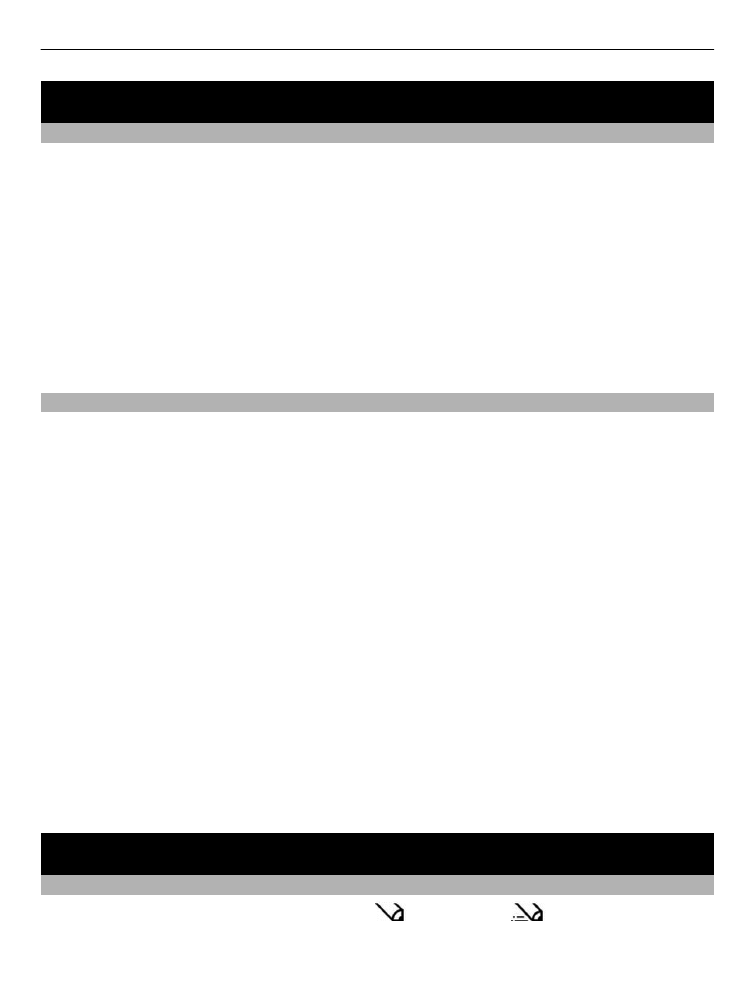
Use speed dial
You can quickly call your friends and family when you assign your most-used phone
numbers to the number keys of your phone.
You can only use speed dials for the contacts stored on your phone or on the SIM card
in the internal SIM card holder.
Select
Menu
>
Contacts
>
Speed dials
.
Assign a phone number to a number key
1 Select a number key. 1 is reserved for the voice mailbox.
2 Enter a number or search for a contact.
Remove or change a phone number assigned to a number key
Select and hold the number key, and from the pop-up menu, select
Delete
or
Change
.
Make a call
On the home screen, press and hold a number key.
Deactivate speed dialling
Select
Menu
>
Settings
and
Call
>
Speed dialling
.