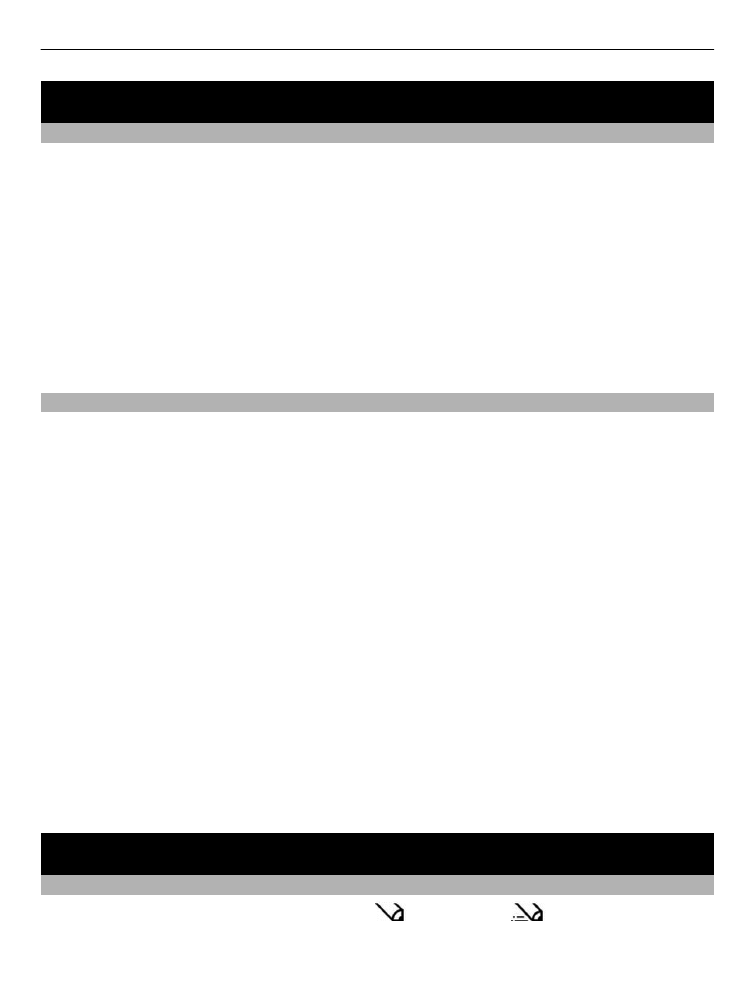
Save a name and phone number
Select
Menu
>
Contacts
.
Select
Add new
, and enter the number and name.
If prompted, select where to save the contact.
Add or edit the details of a contact
1 Select
Names
and a contact.
2 Select
Options
>
Add detail
.
Tip: To add a ringtone or picture for a contact, select the contact and
Options
>
Add
detail
>
Multimedia
.